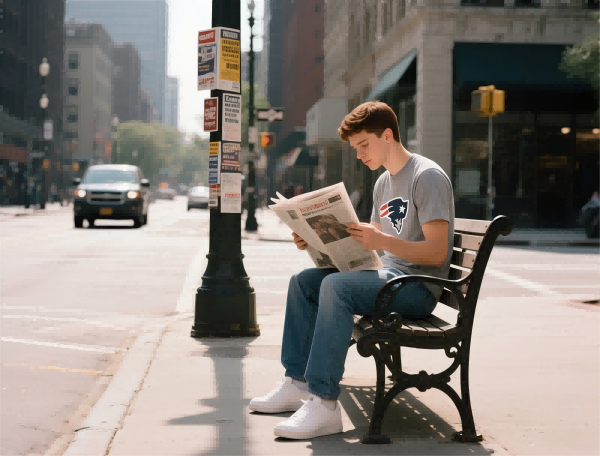Why Are the New Order Button and Other Tools Greyed Out?
In many online platforms and applications, users often encounter grayed-out buttons or tools that seem inactive, including the "New Order" button. This can be a source of frustration for users who expect to take immediate action. Understanding why these buttons are disabled is crucial for improving your experience and ensuring youre using the platform efficiently.
Functionality of Disabled Tools
When tools like the "New Order" button are greyed out, they typically indicate that the platform is not ready for that action to be taken. This could be due to various reasons, including missing input or restrictions placed by the system. These restrictions are often designed to prevent errors and ensure users follow the correct flow in the process.
For example, in an e-commerce platform, the "New Order" button might be greyed out if there are no items in the shopping cart or if a user has not completed necessary account verifications. This ensures that users dont accidentally place an order without fulfilling all required steps.
Key Points Behind Greyed-Out Buttons
Insufficient User Input
One common reason for a tool being greyed out is the lack of necessary input. Whether its missing fields in a form or an incomplete transaction, many systems require certain steps to be completed before the next action can be taken. The greyed-out button acts as a safeguard against incomplete or erroneous submissions.
For instance, imagine a user trying to place an order on a food delivery app. If the delivery address is missing, the "Place Order" button will be greyed out until the address is provided. This helps avoid mistakes like placing orders to invalid or nonexistent addresses.
System Restrictions or Conditions
Another reason buttons like "New Order" are disabled could be related to system conditions or restrictions. For example, some platforms may require users to meet specific conditions before a function is available.
Take online trading platforms, for example. A "Buy" button might be greyed out if the user does not have enough balance in their account or if the trading market is closed. These restrictions ensure that users only make transactions when appropriate conditions are met.
Temporary Server or System Errors
At times, the platforms backend may experience temporary issues, leading to tools being greyed out as part of the systems error handling process. During maintenance or server downtime, buttons like "New Order" could be disabled to prevent actions that cannot be properly processed. Users are often notified that the service is temporarily unavailable, and the button will be activated once the system stabilizes.
Features of Greyed-Out Tools
Preventing User Errors
Greyed-out buttons are an essential feature for preventing users from making errors. By disabling the option to take an action before all conditions are met, these tools guide users to follow the correct order of operations. This feature is particularly useful in complex platforms where skipping steps could result in significant problems or losses.
For example, in a software installation process, the "Next" button might be greyed out until all required fields (like license agreements or user details) are filled in, ensuring that users complete the process in the correct order.
Improving User Experience
While greyed-out buttons might initially seem like a hindrance, they ultimately improve the user experience by streamlining the workflow and reducing confusion. By clearly indicating what needs to be done before proceeding, users are less likely to encounter frustration or make mistakes. This thoughtful design helps users stay on track and feel more confident in their actions.
Clear Visual Indicators
The greyed-out appearance itself serves as a clear visual cue that something is missing or needs attention. This simple design element is widely recognized and intuitively understood by most users, enhancing accessibility and usability.
Best Practices and Recommendations
Check for Missing Inputs
When encountering a greyed-out button, always check if you’ve missed any required fields or steps. Whether it’s an incomplete form or a missing item in your shopping cart, ensuring that all necessary information is provided will usually enable the button and allow you to proceed.
Monitor System Status
If buttons are disabled for no apparent reason, it might be due to a system error or server maintenance. Check for any status alerts or notifications from the platform to see if there is an ongoing issue. If youre unsure, waiting for a few minutes or refreshing the page may resolve the issue.
Be Patient with Temporary Restrictions
If a feature is restricted due to system conditions, such as unavailable funds or an external dependency, understanding the reasons behind these restrictions will help you avoid unnecessary frustration. Ensure that all prerequisites are met before trying to use the tool again.
Conclusion
The greyed-out "New Order" button and other disabled tools are there for a reason – they help guide users through the platform, prevent errors, and ensure smoother transactions. By understanding why these tools are disabled and following the necessary steps, users can navigate platforms with confidence and ease.
Always make sure your inputs are complete and check for any system notifications. A smooth experience is just a click away!